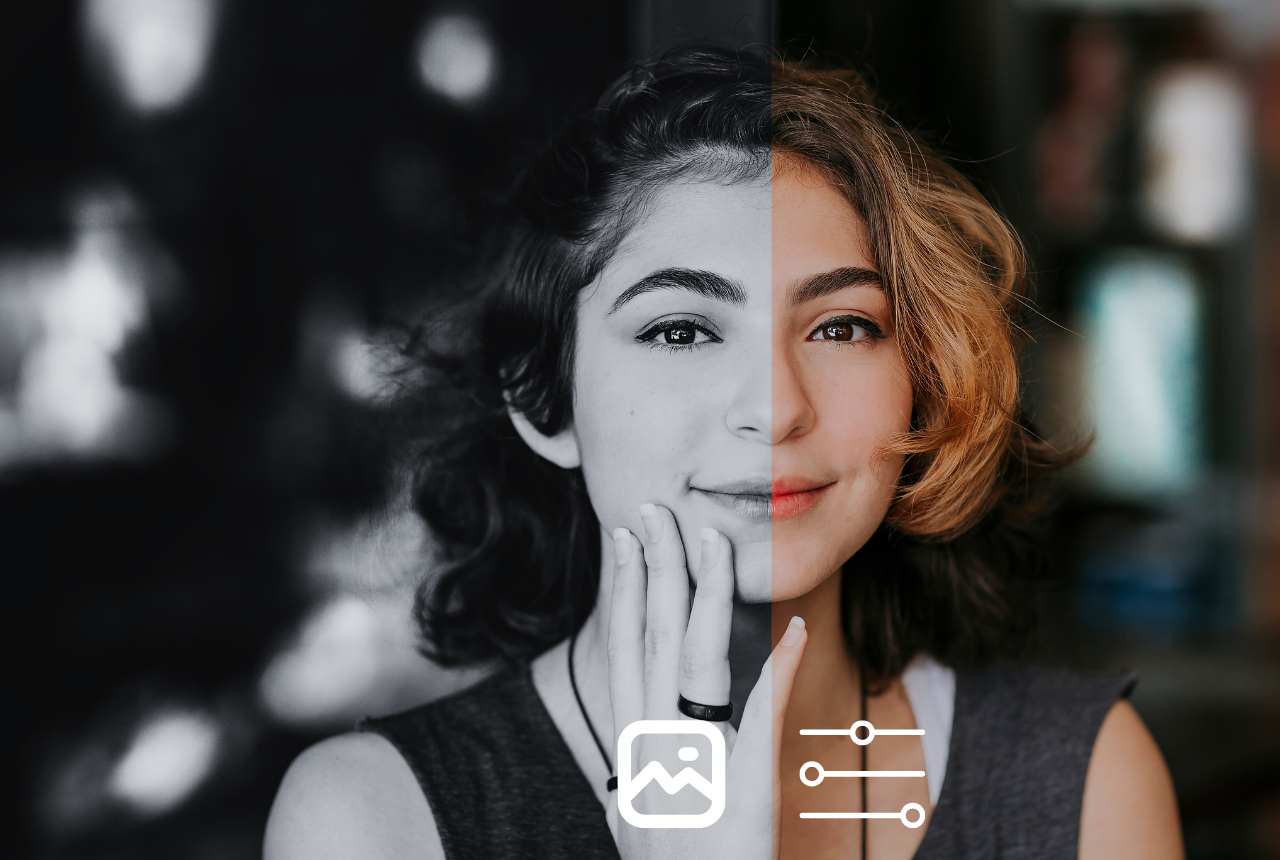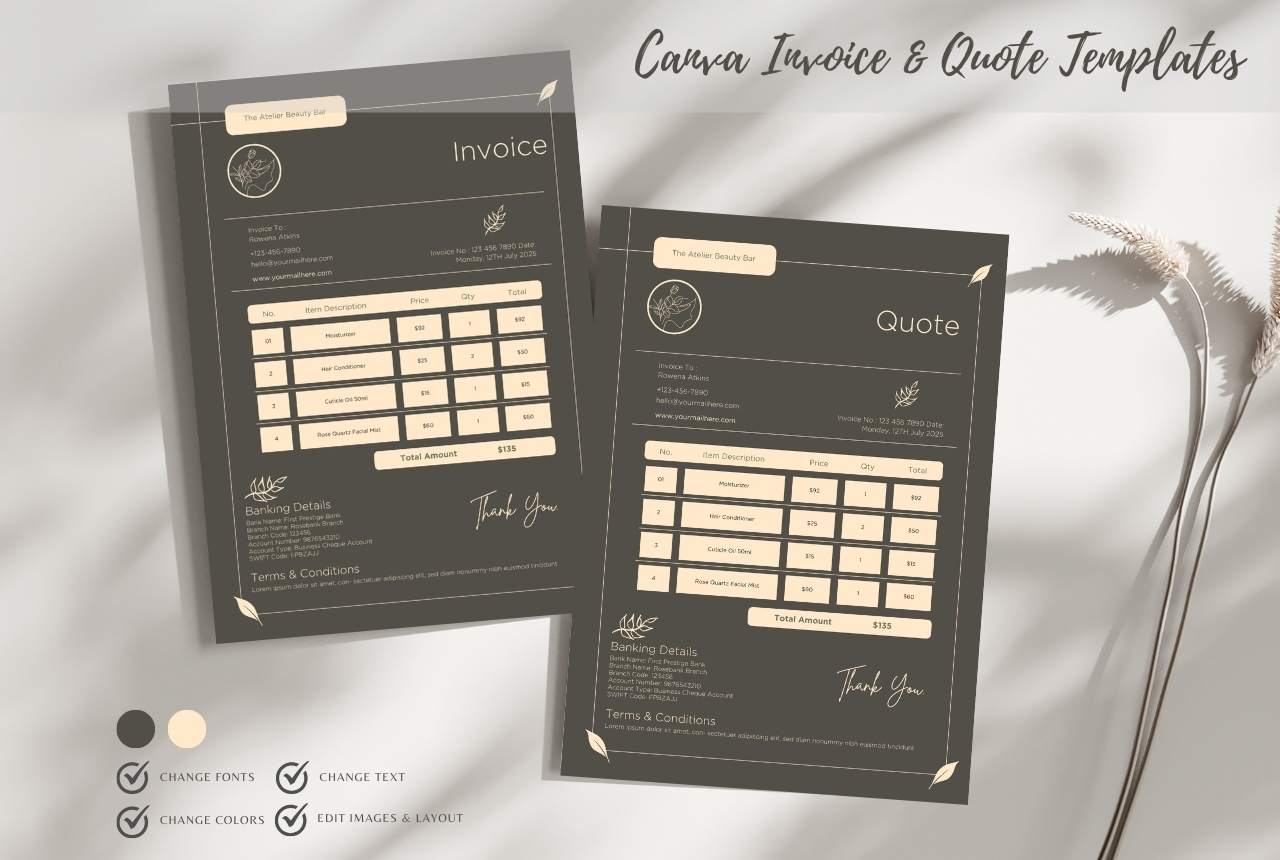The Ultimate Guide to Instagram Profile Templates for Canva
In the ever-evolving world of social media, having a visually appealing and cohesive Instagram profile is more crucial than ever. Whether you're an influencer trying to attract brand collaborations, a fashion brand launching a new collection, or a startup establishing your online presence, an Instagram profile template for Canva can be a game-changer.
This guide dives deep into how you can use Canva Instagram profile templates to elevate your online game, with a focus on creating stunning Instagram profile mockups in Canva.
Why Use Instagram Profile Templates in Canva?
1. Consistency and Branding:
Utilizing a Canva Instagram profile template ensures that your profile remains consistent, which is key in branding. Whether you’re posting new content or revamping your bio, having a template keeps everything aligned with your brand’s aesthetic.
2. User-Friendly Platform:
Canva is renowned for its intuitive drag-and-drop functionality, making it accessible for everyone, from design novices to seasoned professionals. The ease of customization means you can tweak your Instagram profile template in Canva to match your brand's voice without needing advanced design skills.
3. Time-Saving:
Creating a cohesive Instagram profile from scratch can be time-consuming. Instagram profile mockups in Canva streamline this process by offering pre-made templates that you can easily edit and personalize.
Getting Started with Canva Instagram Profile Templates
Step 1: Accessing Canva
Begin by logging into Canva, or sign up if you’re new. The platform offers both free and premium options, but the free version suffices for creating basic yet impactful Instagram profile mockups in Canva.
Step 2: Choosing the Right Dimensions
Instagram profile pictures are circular, and posts are 1080x1080 pixels. For a comprehensive profile template, start with custom dimensions like 1080x1920 pixels, which is the size of an Instagram Story. This allows you to integrate all profile elements seamlessly.
Step 3: Crafting Your Profile Layout
- Profile Picture: Use Canva’s elements to create a circular frame for your profile image.
- Bio Section: Add text boxes for your username, bio, and any links or contact information.
- Posts: Arrange square frames in a grid to simulate your Instagram feed.
- Highlights: Include small circles beneath your bio for Story highlights.
Step 4: Utilizing Canva’s Design Elements
Canva offers a plethora of design elements like icons, shapes, and lines that enhance your Instagram profile mockup in Canva. Search for Instagram-related icons or explore Canva’s existing templates for inspiration.
Step 5: Incorporating Dummy Content
Populate your template with placeholder text and images for a realistic feel. Canva’s stock photo library or your own uploads can bring your mockup to life.
Step 6: Ensuring Design Consistency
Maintain a uniform look by consistently using colors, fonts, and styles. This is vital for branding, ensuring your profile stands out.
Step 7: Reviewing and Saving
Once satisfied, review your mockup for any adjustments. Then, download it in your preferred format, such as PNG or PDF.
Who Needs Instagram Profile Templates for Canva?
Influencers and Content Creators:
For influencers, Canva Instagram profile templates are instrumental in crafting media kits that showcase hypothetical brand collaborations. Moreover, these templates aid in content planning, ensuring a visually appealing and cohesive profile.
Fashion and Lifestyle Brands:
Fashion brands can leverage Instagram profile mockups in Canva to visualize new collection rollouts. This aids in strategizing product launches and maintaining a consistent brand aesthetic.
Marketing and Advertising Agencies:
Agencies can present polished mockups to clients, illustrating potential social media strategies. Instagram profile templates for Canva also facilitate the creation of campaign-specific mockups, enhancing client understanding and engagement.
Startups and Small Businesses:
For startups, establishing a visual identity is crucial. Canva Instagram profile templates assist in visualizing and standardizing brand identity across Instagram, ensuring all posts align with the brand’s voice and visual guidelines.
Educational Purposes:
Educators teaching digital marketing or social media management can utilize these templates in their curriculum, demonstrating effective social media strategies through practical examples.
Maximizing Your Instagram Strategy with Canva
Using an Instagram profile template in Canva not only saves time but also elevates your branding strategy. Here’s how to maximize your template:
- Regular Updates: Regularly update your template to reflect any changes in Instagram’s UI or your brand’s aesthetic. This keeps your profile fresh and relevant.
- Feedback and Iteration: Gather feedback on your mockups and iterate accordingly. This ensures your profile remains engaging and effective in meeting your strategic goals.
- Experimentation: Don’t hesitate to experiment with different layouts and styles. Canva’s flexibility allows for creativity, enabling you to find what resonates best with your audience.
Conclusion
Incorporating Instagram profile templates for Canva into your social media strategy can significantly enhance your online presence. Whether you're a seasoned influencer, a burgeoning startup, or a marketing agency, utilizing a Canva Instagram profile template helps streamline your process, ensuring your profile is not only visually appealing but also consistent with your brand identity. Don't miss out on the opportunity to elevate your Instagram game—explore the creative possibilities of Instagram profile mockups in Canva and transform your strategy today. By staying updated with the latest Instagram trends and leveraging these powerful tools, you ensure your profile remains relevant and engaging to your audience.
Where to Get the Best Instagram Profile Template for Canva
If you want a done-for-you, ultra-professional Instagram grid, check out our Premium Instagram Profile Template Pack.
✨ Key Features:
✔ 2025 Instagram UI Accuracy (Always up-to-date)
✔ Fully Editable in Canva (No design skills needed)
✔ Drag-and-Drop Placeholders (Swap images in seconds)
✔ All Icons Included (Highlight covers, dividers, and more)