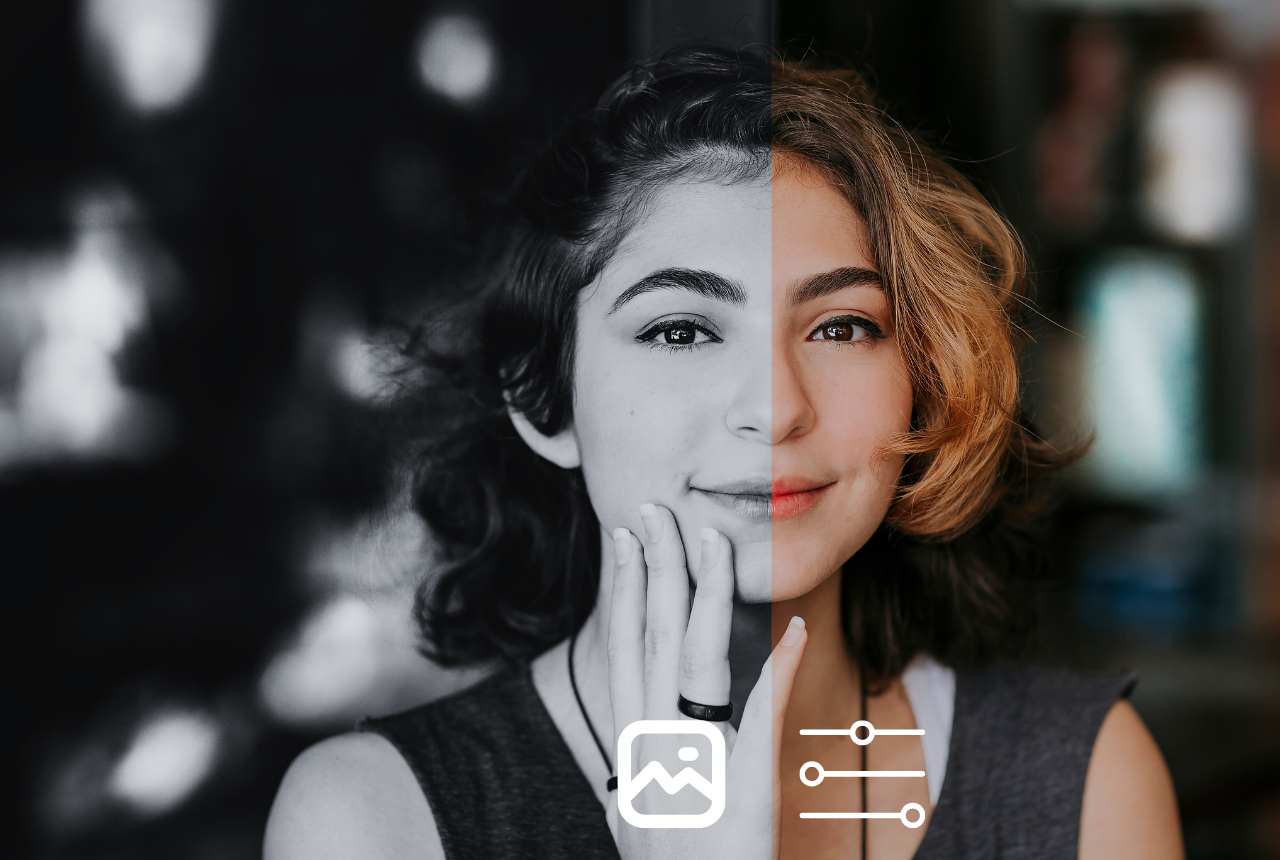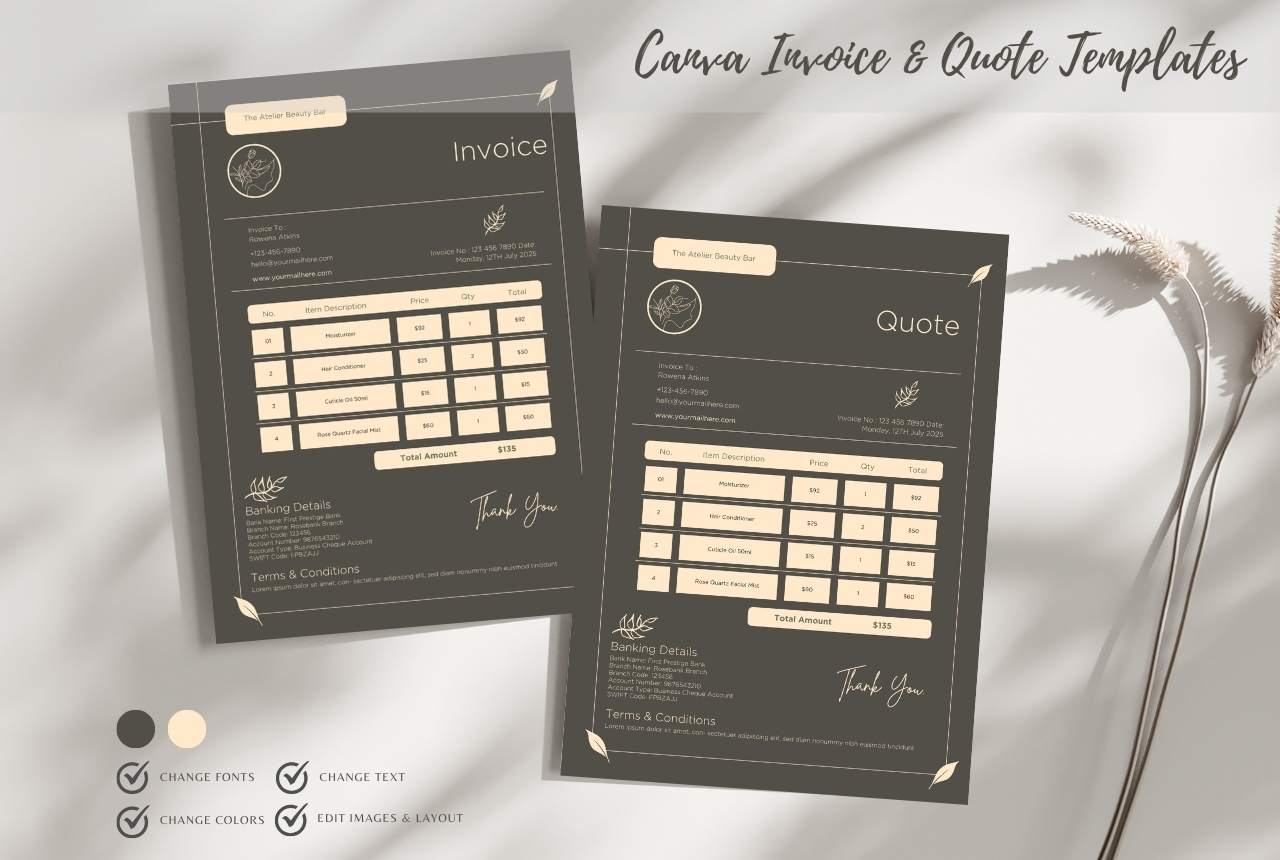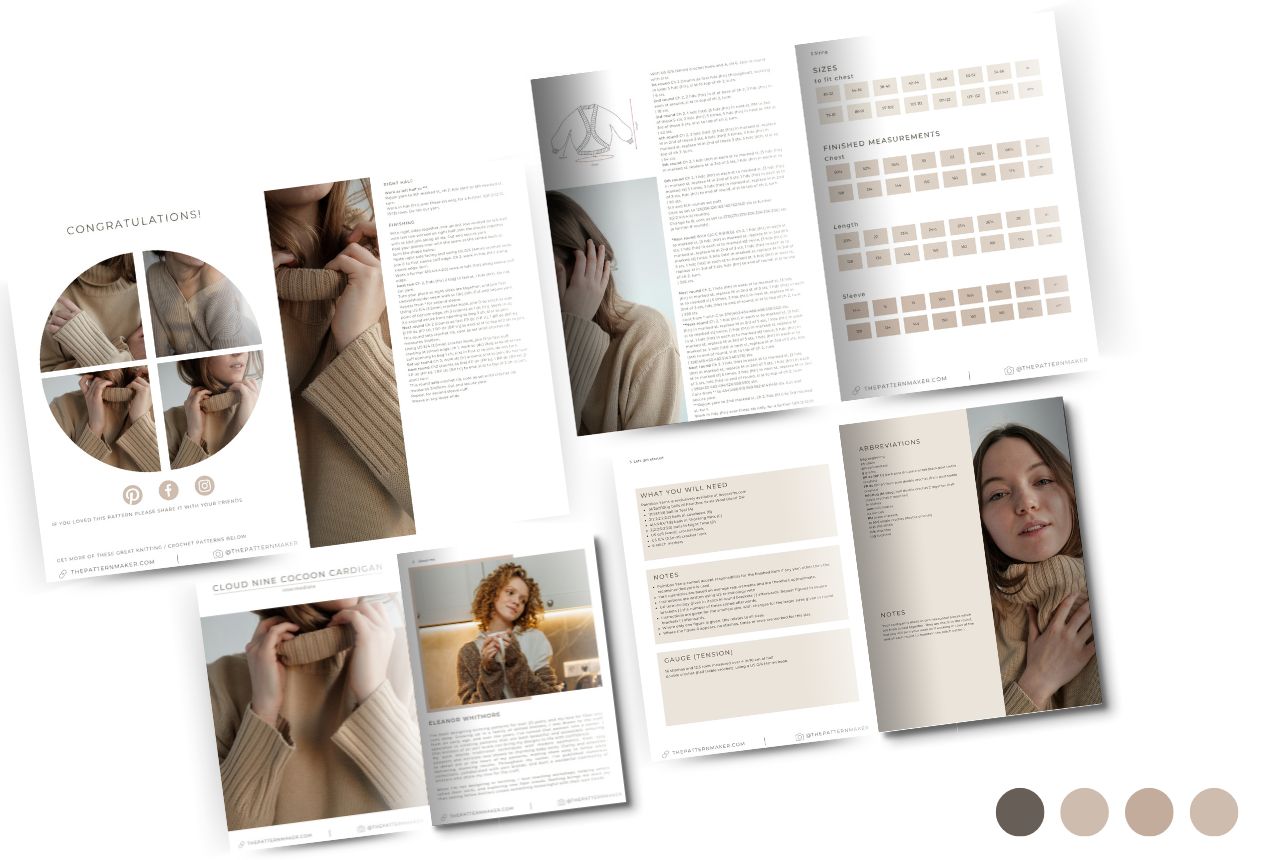Canva Instagram Post Templates: My Secret Weapon for Consistent, High-Converting Content
Let me tell you about the day I discovered Canva Instagram post templates—and how they completely transformed my social media game. I was spending 3 hours designing a single post (yes, really), my engagement was stagnant, and my feed looked like a chaotic Pinterest board. Then I tried my first Canva Instagram post template - and everything changed.
If you're still designing posts from scratch, you're working too hard. Here's how Canva Instagram post templates saved my sanity, boosted my engagement, and gave me back 10+ hours a week.
Why You Need Canva Instagram Post Templates (Like, Yesterday)
1. Stop Wasting Time on Design Overwhelm
Before Canva Instagram post templates, I’d stare at a blank canvas, paralyzed by choices:
- Which font looks professional but not boring?
- What’s the right color contrast for readability?
- How do I even structure this post?
Then I discovered Canva Instagram post templates—pre-designed layouts where all the hard work is done for you. Now, I:
✅ Batch-create a week’s content in 1 hour (vs. 1 post taking 3 hours)
✅ Skip the guesswork—just plug in my text and images
✅ Stay consistent without overthinking every design choice
Real result: My content creation time dropped by 70%, freeing up hours for strategy and engagement.
2. Fix Your Inconsistent Branding (Without Hiring a Designer)
Ever posted something that just didn’t match your feed? Yeah, me too. Before Canva Instagram post templates, my grid was a mess:
- Different fonts every week
- Colors that didn’t align with my brand
- A mix of cluttered and overly minimal designs
Then I started using branded Canva Instagram post templates, and suddenly:
✨ My feed looked professional and cohesive
✨ Followers recognized my posts instantly
✨ My engagement jumped 42% in 30 days
Pro Tip: Save 3-5 Canva Instagram post templates as your "brand staples" and rotate them. Instant consistency!
3. Boost Engagement (Even If You’re Not a Designer)
Here’s the truth: Great design = more engagement. But not everyone has design skills—that’s where Canva Instagram post templates come in.
Before templates, my posts were:
❌ Too text-heavy (low retention)
❌ Unbalanced layouts (hard to read)
❌ Off-brand visuals (confusing followers)
After switching to Canva Instagram post templates, my analytics changed:
📈 Likes increased by 89% (better visuals = more double-taps)
📈 Saves & shares doubled (clean layouts = more value)
📈 Profile visits went up 128% (consistent branding = more trust)
Best part? I didn’t have to learn graphic design—I just customized pre-made templates.
How I Use Canva Instagram Post Templates (Step by Step)
Step 1: Find Your Go-To Templates
- Search “Instagram post” in Canva’s template library
- Filter by your niche (e.g., “Minimalist,” “Bold,” “Elegant”)
- Save 5-10 favorites to a folder
Step 2: Customize for Your Brand
- Swap in your brand colors (use HEX codes for consistency)
- Add your fonts (stick to 2-3 max)
- Insert your images (or use Canva’s Pro stock library)
Step 3: Batch Create & Schedule
- Make 5-10 posts at once (saves hours)
- Use Magic Resize to adapt them for Stories & Reels
- Schedule them in advance (I use Later or Canva’s scheduler)
FAQ: Canva Instagram Post Templates
1. Are Canva Instagram post templates free?
Yes! Canva offers thousands of free templates. Canva Pro unlocks even more premium designs.
2. Will my feed look generic if I use templates?
Not if you customize them! Add your brand colors, fonts, and photos to make them unique.
3. How do I make my Canva templates stand out?
- Add animated elements (Canva Pro has GIF templates)
- Use custom illustrations (try the “Draw” tool)
- Experiment with trendy effects (like glass morphism)
4. Can I use the same template for different posts?
Absolutely! Just tweak the text, images, and colors—followers won’t notice if the layout stays consistent.
5. Do influencers/brands really use Canva templates?
Yes! Even big brands customize Canva Instagram post templates for speed and consistency.
Final Verdict: Are Canva Instagram Post Templates Worth It?
✅ Save 10+ hours a week
✅ Create a professional feed effortlessly
✅ Increase engagement without design skills
If you're not using Canva Instagram post templates, you're missing out on the easiest way to upgrade your Instagram game. Try them today—your future self (and your followers) will thank you!
Want an easier way to create amazing Graphics in Canva?